How to Use PDF to JPG Conversion in Different Industries
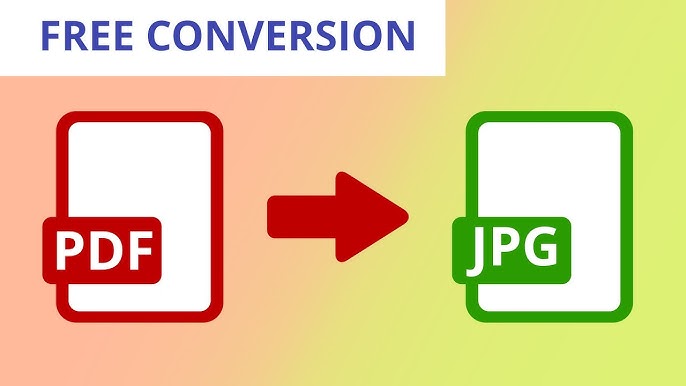
PDF to JPG conversion is a versatile technique with wide-ranging applications across various industries. By understanding the specific requirements of each sector, organizations can optimize their conversion processes and achieve significant benefits.
Education and E-Learning
- Digital Textbooks: Converting PDF textbooks into JPG images can create interactive digital textbooks, allowing for easier navigation, annotation, and highlighting.
- Online Course Materials: PDF lecture slides, assignments, and quizzes can be converted to JPG format for seamless integration into online learning platforms, making them accessible to students on various devices.
- Remote Learning: Converting PDF study materials into JPG format enables students to access and review content offline, especially in areas with limited internet connectivity.
Publishing and Media
- Print Media: Extracting images from PDF documents, such as illustrations, diagrams, and charts, for use in print publications like magazines, newspapers, and books.
- Digital Publishing: Converting PDF documents into JPG images for e-books, online magazines, and digital newspapers.
- Archiving: Converting historical documents and manuscripts into JPG format for preservation and digital archiving.
Marketing and Advertising
- Social Media Marketing: Converting PDF marketing materials, such as brochures, flyers, and infographics, into JPG images for sharing on social media platforms.
- Digital Advertising: Creating banner ads, social media ads, and email marketing materials by converting PDF designs into JPG format.
- Print Advertising: Converting PDF designs for print advertisements, such as billboards, posters, and brochures.
Real Estate
- Property Listings: Converting PDF property listings, floor plans, and property photos into JPG format for easier sharing and online listings.
- Virtual Tours: Creating virtual tours of properties by converting PDF floor plans and 3D models into a series of JPG images.
- Real Estate Marketing Materials: Converting PDF brochures, flyers, and presentations into JPG format for marketing purposes.
Legal and Law Enforcement
- Document Redaction: Redacting sensitive information from PDF documents by converting them to JPG format and manually editing the images.
- Evidence Presentation: Converting PDF evidence, such as crime scene photos, forensic reports, and legal documents, into JPG format for court presentations and digital archives.
- Legal Research: Converting PDF legal documents, case law, and statutes into JPG format for easier analysis and reference.
Architecture and Engineering
- Blueprints and Diagrams: Converting PDF blueprints, architectural drawings, and engineering diagrams into JPG format for easier sharing, collaboration, and printing.
- Construction Documentation: Creating digital construction documents by converting PDF plans and specifications into JPG format.
- Project Presentations: Converting PDF project presentations into JPG format for sharing with clients and stakeholders.
Healthcare
- Medical Imaging: Converting PDF medical images, such as X-rays, MRIs, and CT scans, into JPG format for easier sharing, analysis, and storage.
- Patient Records: Converting PDF patient records into JPG format for secure storage and retrieval, while ensuring privacy and confidentiality.
- Telemedicine: Converting PDF medical documents, such as prescriptions and lab reports, into JPG format for sharing with remote patients and healthcare providers.
Government and Public Sector
- Public Records: Converting PDF public records, such as birth certificates, driver's licenses, and tax documents, into JPG format for digital archiving and online access.
- Government Reports: Converting PDF government reports into JPG format for easier distribution and public access.
- Public Safety: Converting PDF emergency response plans, incident reports, and crime scene photos into JPG format for efficient communication and analysis.
Best Practices for Optimal PDF to JPG Conversion
- Image Quality: Prioritize high-quality conversions by optimizing image resolution and compression settings.
- File Size: Balance image quality with file size to ensure efficient storage and transmission.
- Security: Implement robust security measures to protect sensitive information, especially when dealing with confidential documents.
- Accessibility: Consider accessibility standards when converting PDF documents, ensuring that the converted JPG images are accessible to people with disabilities.
- Legal and Ethical Considerations: Adhere to copyright laws and privacy regulations when converting and sharing PDF documents.
- Batch Processing: Utilize tools that support batch processing to efficiently convert large numbers of PDF files.
- Metadata Preservation: If possible, preserve metadata like author, title, and keywords during the conversion process.
By following these best practices and understanding the specific needs of each industry, you can effectively leverage PDF to JPG conversion to improve efficiency, enhance collaboration, and streamline workflows. For reliable conversions, visit PDF2JPG to achieve high-quality results tailored to your needs.