Top 5 Reasons to Convert PDF Files to JPG Format
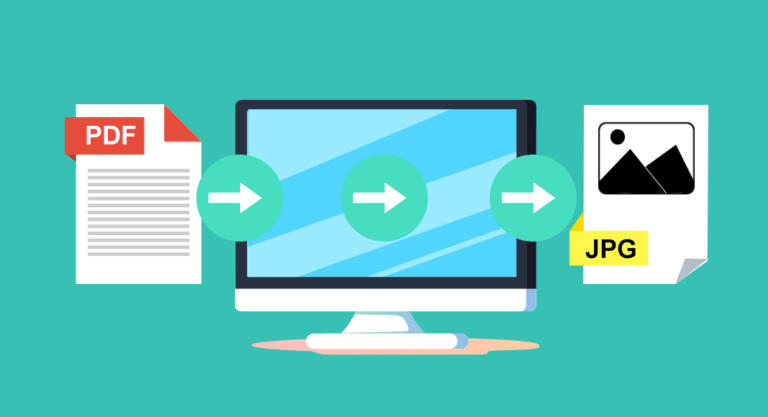
PDF files are highly versatile and widely used for document sharing and archiving. However, there are specific situations where converting PDF files to JPG format can offer significant advantages. Here are the top 5 reasons to consider this conversion:
Enhanced Image Quality for Printing and Digital Display
- High-Resolution Images: JPG format is ideal for printing high-quality images. When converting PDFs to JPG, you can optimize the image resolution to achieve the best print results.
- Clear Digital Display: JPGs are widely supported by various digital devices and platforms. Converting PDFs to JPG ensures that the images are displayed clearly and accurately on screens of different sizes and resolutions.
Easier Image Editing and Manipulation
- Flexible Editing: JPG files are easily editable using standard image editing software like Adobe Photoshop, GIMP, or even basic photo editors. You can crop, resize, add text, or apply filters to the images without the limitations of PDF format.
- Quick and Simple Modifications: Basic image editing tasks, such as adjusting brightness, contrast, or color balance, are straightforward with JPG files.
Efficient Sharing on Social Media and Messaging Platforms
- Direct Sharing: JPG images are directly shareable on popular social media platforms like Facebook, Instagram, Twitter, and messaging apps like WhatsApp.
- Smaller File Size: JPG files often have smaller file sizes compared to PDFs, making them faster to upload and share online.
Compatibility with a Wider Range of Devices and Software
- Universal Format: JPG is a widely recognized and supported image format, ensuring compatibility with a diverse range of devices, from smartphones and tablets to desktop computers.
- Easy Access: JPG files can be opened and viewed on almost any device without the need for specific PDF readers or software.
Creating Engaging Presentations and Visual Content
- Dynamic Slideshows: Converting PDF slides to JPG images allows you to create dynamic and visually appealing presentations. You can easily incorporate these images into slideshow software like PowerPoint or Keynote.
- Eye-Catching Visuals: JPG images can be used to create engaging infographics, posters, and other visual content that can be shared easily on various platforms.
By understanding these reasons, you can effectively leverage the benefits of converting PDF files to JPG format. For a simple and efficient solution, try PDF2JPG, which makes your documents and images more accessible, shareable, and visually appealing.