Understanding the Technical Side of PDF to JPG Conversion
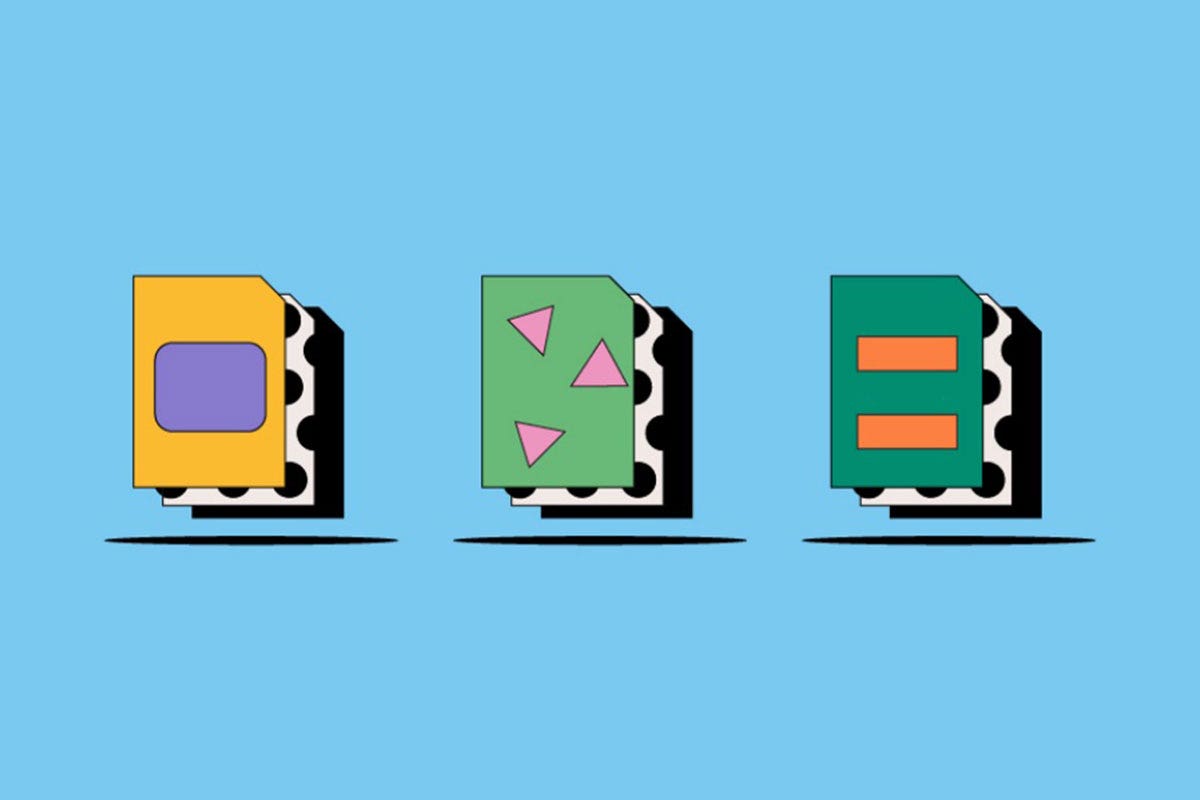
Before diving into the technical aspects of PDF to JPG conversion, let's briefly understand the two formats:
PDF (Portable Document Format)
A versatile file format that preserves document formatting across different devices and operating systems. PDFs can contain text, images, and vector graphics.
JPG (Joint Photographic Experts Group)
A popular image format known for its ability to compress images without significant loss of quality. JPG is primarily used for digital photographs and web graphics.
The Conversion Process
When converting a PDF to JPG, the software essentially extracts each page of the PDF and saves it as a separate image file. The process involves the following steps:
- Parsing the PDF: The software analyzes the PDF file's structure, identifying the individual pages, images, and text elements.
- Image Extraction: The software extracts the images from the PDF, which can be raster or vector graphics.
- Image Conversion: If the extracted images are vector graphics, they are rasterized into pixel-based images.
- Image Optimization: The software may optimize the images for web or print by adjusting resolution, color depth, and compression settings.
- Saving as JPG: The optimized images are saved in JPG format, with the appropriate file name and extension.
Technical Challenges and Considerations
While PDF to JPG conversion is a relatively straightforward process, there are several technical challenges and considerations:
- Image Quality: The quality of the converted JPG images depends on the original image resolution, compression settings, and the conversion software used.
- File Size: The file size of the converted JPG images can vary significantly, depending on image resolution, color depth, and compression level.
- Color Profiles: Accurate color reproduction requires careful management of color profiles during the conversion process.
- Text Extraction: If the PDF contains text, it may be necessary to use Optical Character Recognition (OCR) to extract the text and convert it to a suitable format for the JPG image.
- Vector Graphics: Converting vector graphics to raster format can sometimes result in a loss of quality, especially if the image is scaled or resized.
Best Practices for Optimal Conversion
To ensure the best possible results when converting PDF to JPG, consider the following best practices:
- Choose the Right Software: Select a reliable and feature-rich PDF to JPG conversion tool that offers control over image quality, file size, and output format.
- Optimize Image Settings: Adjust image resolution, color depth, and compression settings to balance quality and file size.
- Preserve Color Accuracy: Use appropriate color profiles to maintain color accuracy during the conversion process.
- Consider OCR: If the PDF contains text, use OCR to extract the text and include it in the converted JPG images.
- Test and Refine: Test the converted JPG images to ensure they meet your specific requirements and make necessary adjustments.
By following these best practices and understanding the technical nuances of PDF to JPG conversion, you can achieve high-quality results and optimize your workflow. For reliable conversion, visit PDF2JPG.in to get started.